FESCO New Connection
Looking for a new electricity connection by FESCO (Faisalabad Electric Supply Company)? The procedure is now more hassle-free than ever with the ENC (Electricity New Connection) Online Portal. Whether you're shifting to a new residence, establishing a business, or increasing electricity consumption, FESCO offers a trusted method to apply for a connection without any hassles. Here is step-by-step procedure with documents required, application process, and timelines.
Step-by-step guide to apply for a new connection:
- Prepare the Required Documents
- Visit the ENC Portal
- Fill Out the Application Form
- Upload Documents
- Submit Application & Track Status
- Pay Demand Notice & Await Installation
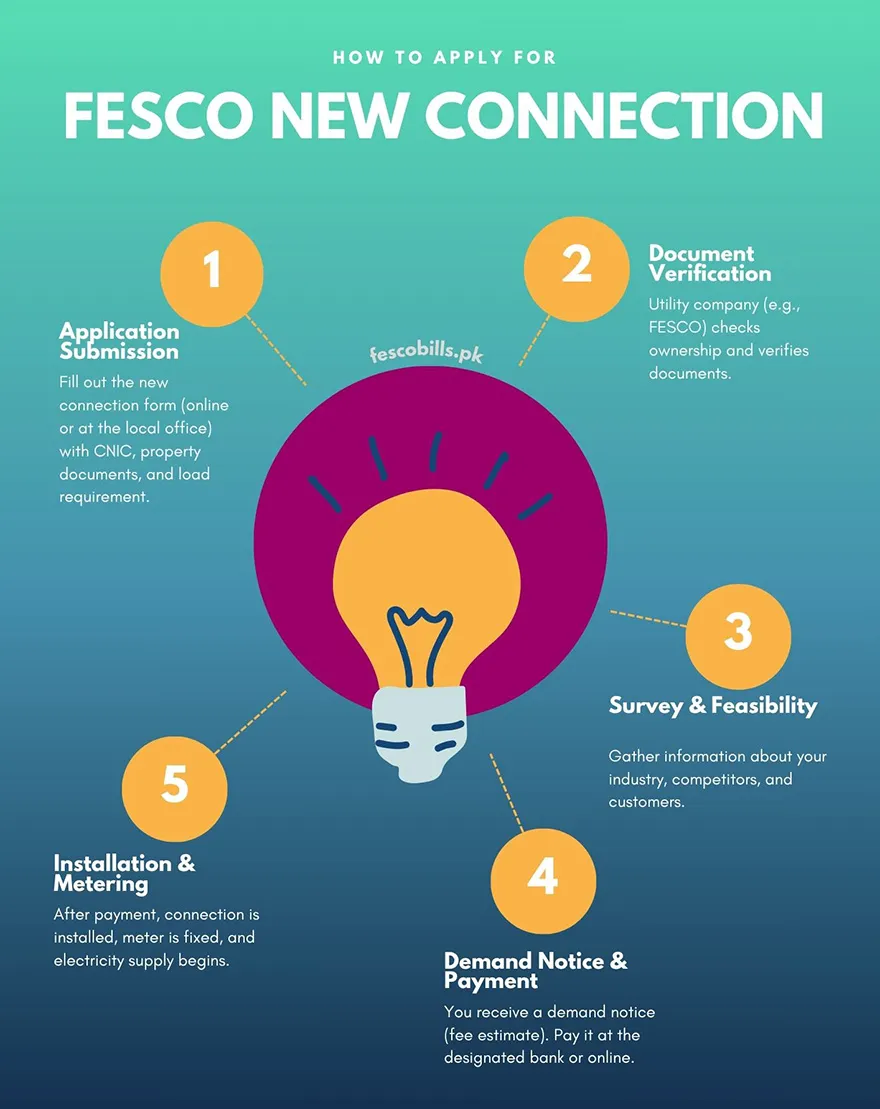
1. Prepare the required documents:
Before filling out your application, ensure that the following documents are scanned and available:
- Copy of your CNIC (National Identity Card)
- Witness attested CNIC
- Document showing proof of ownership of property or a No Objection Certificate (NOC) issued by the owner
- Copy of a recent electricity bill of the neighbor (for area confirmation)
- Test report of the electricity wiring (compulsory for most new connections)
2. Visit the ENC Portal:
Go to the official ENC portal at fesco.enc.com.pk.
Click on Apply and enter your neighbor's reference number to auto-fill the regional and feeder details.
3. Fill out the Application form:
Here is what the online form will ask:
- Applicant Details: Name, CNIC number, Mobile number and Email.
- Address Information: Installation location and Postal address
- Connection Type: Domestic, Commercial, Agricultural and Industrial
- Load Requirement: Mention the expected load (in kW), calculated based on your home or business appliances.
- Ownership Status: Declare whether you own the premises or are a tenant.
Check all the sections are correctly filled in the case of any error you may face rejection.
4. Upload Documents:
Upload clear scanned copies of the required documents. Make sure each file is within the size limits and in an accepted format (usually PDF or JPG).
5. Submit Application & Track Status:
After submission, you will receive a Tracking ID. This ID can be used to track your application status on the portal.
You can also:
- Print a copy of your application
- Check status updates (such as site visit, demand notice issued, etc.)
- Upload payment receipt for the demand notice once generated
6. Pay Demand Notice & Await Installation:
After your application is checked, a demand notice will be issued by FESCO. Pay it through an authorized bank branch and upload the receipt through the portal. Upon confirmation of payment, FESCO will arrange a technical crew to install your new connection.
Timelines for new connection:
| Category | Loadm range | Processing time |
|---|---|---|
| Category 1 | Up to 15kw | 30 days |
| Category 2 | 16 - 70kw | 60-90 days |
| Category 3 | 71 - 500kw | 90+ days (requires inspection) |
That was the online procedure to apply for new FESCO connection. If you prefer offline way, here is the guide:
Step-by-Step Offline Application Process
1. Visit Your Local FESCO Office:
Visit the FESCO Sub-Divisional Office (SDO) or Customer Service Center near to you. Staff there can help you with the application process.
2. Collect and Fill the Application Form:
Request the new connection application form and fill in details such as:
- Type of connection (e.g., domestic, commercial)
- Load requirement in kilowatts
- Property and personal information
- CNIC and contact details
3. Attach Required Documents:
Submit the completed application along with:
- CNIC (attested) of applicant and witness
- Property documents or NOC
- Neighbor's recent electricity bill
- Test report from a certified wiring contractor
4. Site Visit and Load Verification:
After the submission, a FESCO representative will visit the site to inspect wiring, measure distances, and confirm the feasibility of the connection.
5. Receive and Pay Demand Notice:
If approved, FESCO will issue a demand notice (a payment slip based on load and material needed). Pay the amount at an authorized bank.
Once payment is verified, the technical team installs the meter and activates your connection.
6. Connection Installation:
Once payment is verified, the technical team installs the meter and activates your connection.
New Connection Price
Single phase Meter:
| Sr. | Description: | Cost |
|---|---|---|
| 1. | Length of service line up to 40 meters | Rs: 9,000 |
| 2. | Length of service line above 40 and up to the 100 meters | Rs: 9,000 + 800 per meter above 40 meters |
| 3. | Length of the service line above 100 meters and up to 160 meters | Rs: 57,000 + 1000 per meter above 100 meters |
Three phase meter:
| Sr. | Description: | Cost |
|---|---|---|
| 1. | Length of the service line up to 40 meters | Rs: 35,000 |
| 2. | Length of the service line above 40 meters and up to 100 meters | Rs: 35,000 + 1000 per meter above 40 meters |
| 3. | Length of the service line above 100 meters and up to 160 meters | Rs: 35,000 + 1100 per metre above 100 meters |
| 4. | Length of the service line above 160 meters and including 280 meters | Rs: 161,000 + 1200 Per meter above 160 meters |
For help or complaints, visit Help Center.
Fesco Online Bill